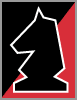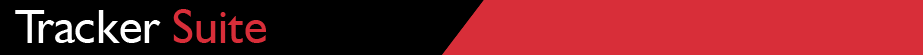Lotus Notes Purchase Order Software
Simplify, streamline and automate the purchase order creation and approval process with Lotus Notes.
- Experience Tracker
- Register for a Demo Today
- Do You Use Outlook?
- Try our purchase order tracking solution, TrackerOffice.
- Looking for a Web Based Solution?
- Purchase Tracker.Net is 100% Web based and integrates with Lotus Notes!
- Source Code Included
- with License


Purchase Tracker maximizes the efficiency and accountability of your purchasing, receiving, and accounts payable departments, providing a stable system for the entire purchase to pay process and facilitating compliance with Sarbanes Oxley.
Purchase Tracker handles the requests, recording, and monitoring of company purchases, and can be accessed from the Web as well as the Notes client. Purchase Tracker automates the purchase request cycle, from submission through approval and on to accounting. Purchase Tracker coordinates activities and greatly improves communication among your purchasing, receiving, and accounting groups (see the Roles and Responsibilities of Purchase Tracker users).
- Simplify Purchase Order Creation
- Submit purchase orders through Lotus Notes or the Web.
- Charge against projects, cost centers and account codes. Charging against projects with a specific status can also be restricted. Purchase Tracker also supports charge backs between business units.
- Support for multiple currencies.
- In/Out Boxes allow users to easily track purchase requests.
- Streamline and Automate Purchase Order Processing
- Configure purchase order approval routing by department rules, roles and spending limits.
- Routing is flexible and includes optional attached messaging.
- Supports multiple workflows.
- Secure environment for purchase request validation and approval.
- Integrates with fixed asset and Legacy accounting programs.
- Provides separate approval cycles for capital items.
- Supports the faxing and emailing of purchase orders, as well as their export to Adobe PDF.
- Track Your Purchasing Process with Reports
- A PO reporting function allows users to view the financial status of each request.
- Report by vendor, requester, department, cost center or project.
- Open PO reporting overage highlighting.
- Real time posting option available.